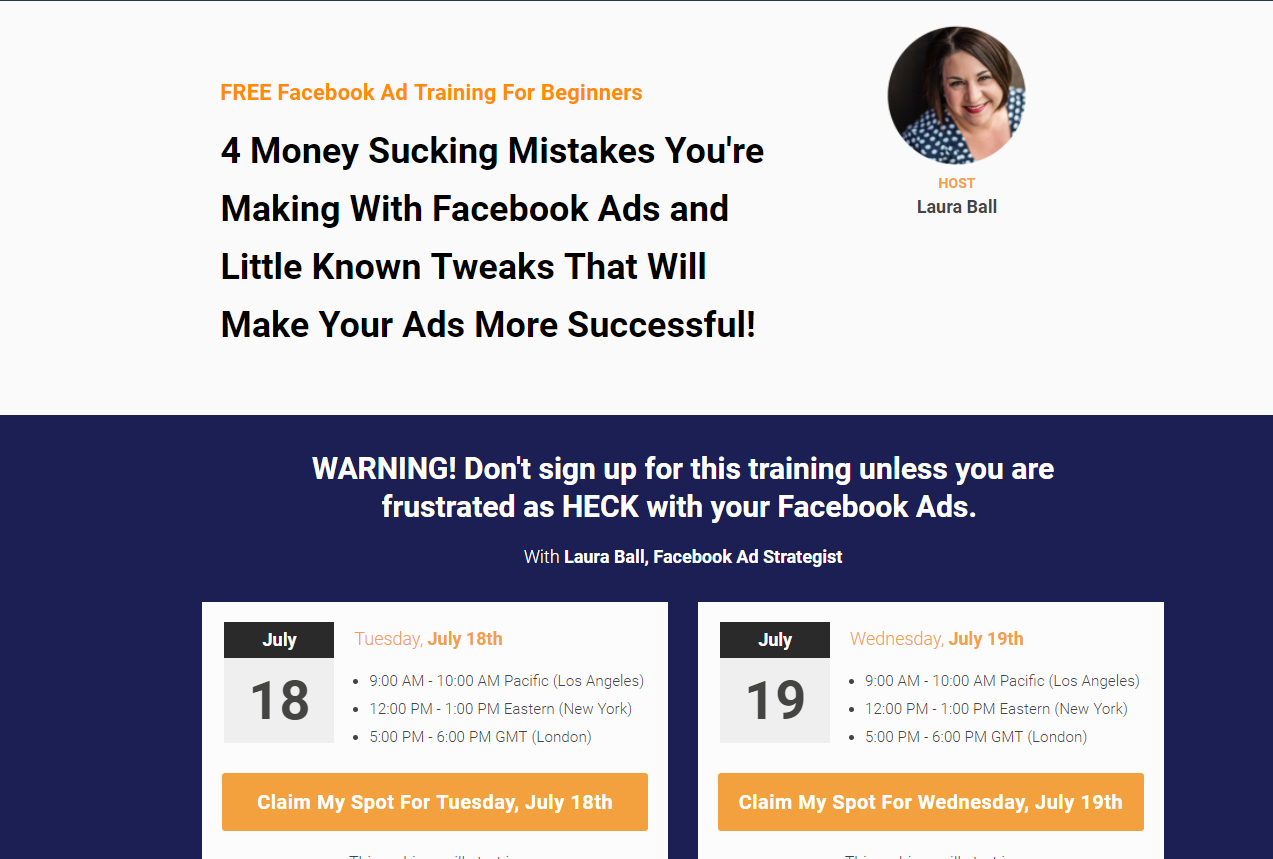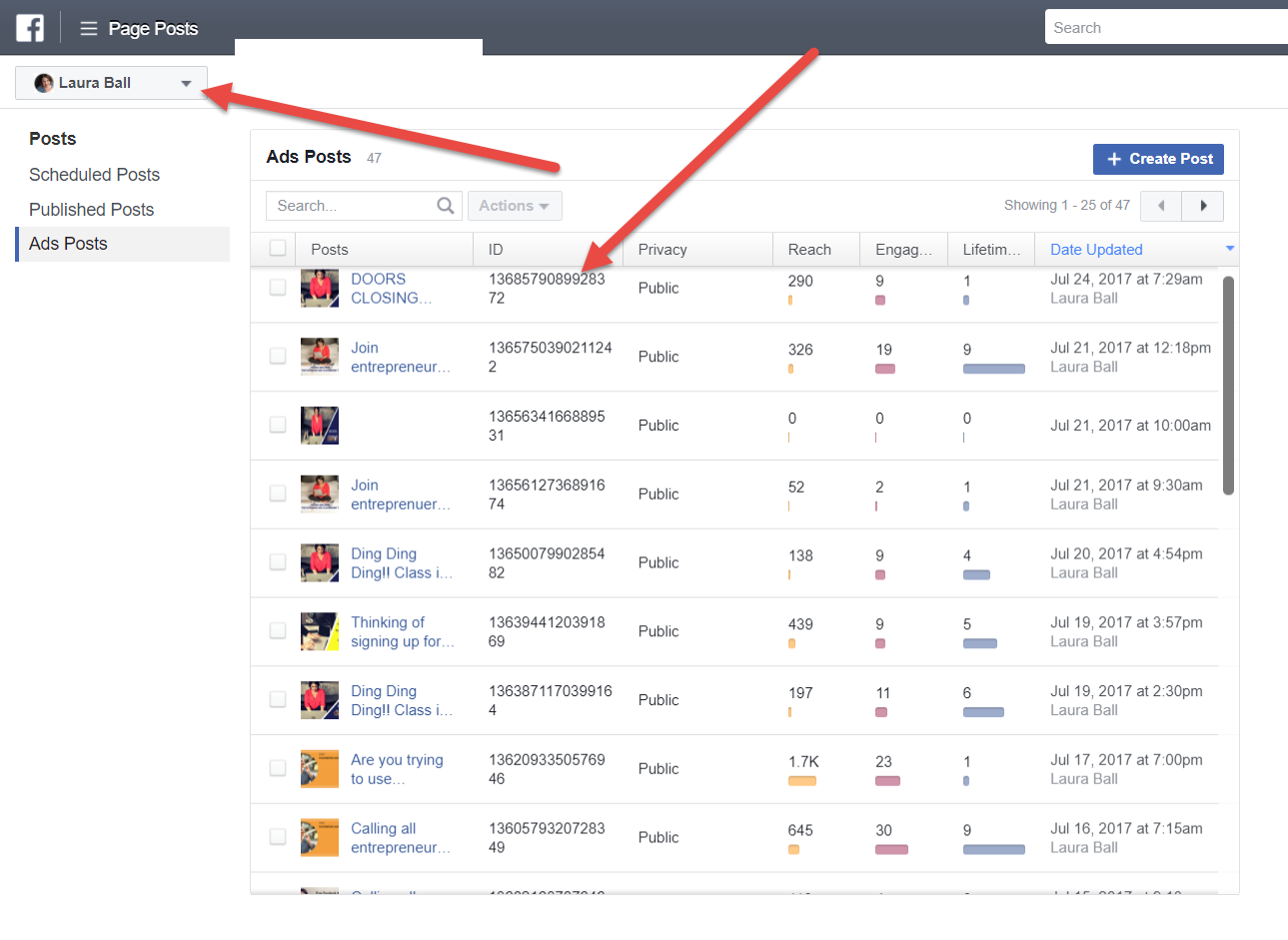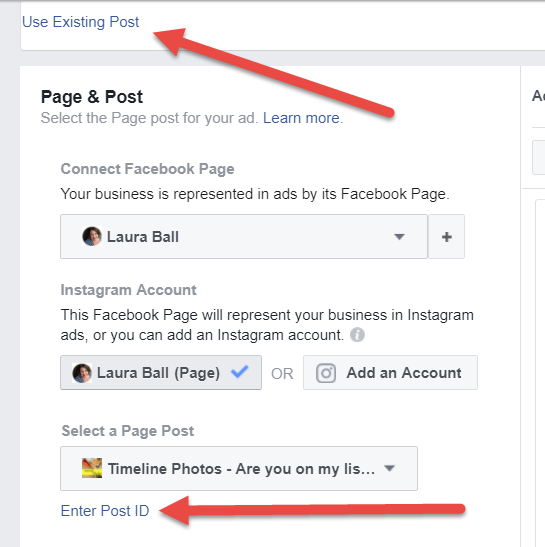What to know before you hire a Facebook Ads Manager
I like to keep things real. Hiring a Facebook ads manager is a big decision. Many people often get so frustrated with Facebook ads that they throw their hands up and make a B-line to the nearest Facebook group to post “I need a Facebook Ads Manager. STAT.”
I see it all.the.time.
I’m an ads manager. I have wonderful friends who are ads managers and would never want to take business away from them (or myself!), but there is definitley a time and place for when you should hire an ads manager and I want you to know what to expect when you do consider hiring one of us.
First, ads managers don’t come cheap and second, they sometimes come with some criteria they want you to meet in an effort to help make both parties successful with their ads.
As I mentioned, there is ABSOLUTLEY a time and a place to hire an ads manager. Here are some times:
You have an online presence and/or have launched your course or product/service and it’s been profitable and you’re ready to let someone else take the reigns on ads or...
You’ve budgeted for an ads manager (either monthly or for each launch) plus ad spend and are willing to outsource it so you don’t have to even THINK about stepping into the ads dashboard of Facebook or...
You see the value in outsourcing Facebook ads as it’s not your area of expertise and want a pro to do the work. (regardless of cost)
These are some reasons why you’d consider hiring an ads manager but I want you to know this comes at a price. We are not cheap and that’s for good reason. There is A LOT of work that goes into managing ads. Here are just some of the things we are doing behind the scenes.
Researching your audiences (meaning hours of finding your perfect clients inside of Facebook)
Building your audiences
Uploading email lists, FB fans and building warm audiences, engaged audiences, look-a-like audiences, video watchers, etc.
Creating Ad images or videos (searching for images or hiring a graphic designer to assist)
Writing Ad copy and headline (or hiring a copywriter to assist)
Putting a strategy together for when the ads will run and for when ads will be retargeted (and how and to what audiences)
Installing pixels, confirming their working
Testing all pages/opt ins to ensure everything is working
Reviewing landing pages (and sometimes creating landing pages)
Building the ads in ads manager and running the ads
Monitoring them daily and optimizing/scaling/reviewing stats
Making determinations on what ads will perform and which ones to turn off
Creating reports and communicating with you weekly (if not daily) on the status on the ads
Troubleshooting when ads are tanking
Etc. etc. etc. So you can see why some ads managers are charging a premium for their services.
And, as I mentioned above, some ads managers have some criteria that they want their clients to meet. Some are, for lack of a better phrase, picky on what clients they take. Heck, they want to get results for you and if certain things are not in place it might be a poor launch or campaign. We don't want that for you. At least I don't! so there are times I often turn clients away because they might not be ready for ads.
Criteria #1: Minimum Ad Spend
Some ads managers require a minimum ad spend of $5000 a month (or more). This allows us to do testing which is crucial for Facebook ads. We WANT your ads to be successful so giving us a budget of $5 a day is going to tie our hands a bit as it limits us on the testing we can do. Is it doable? Yes, but it will lengthen the process of seeing results.
Criteria #2: Your funnel needs to be SOLID.
I’ve said it before and I’ll say it again, Facebook Ads are a tool to get leads into your business. Your FUNNEL is what sells. Some ads managers won’t even consider taking you on if you don’t have your follow up sequence nailed down and for good reason. If you’re hiring us to get you conversions but ultimately you want sales you have to have a solid funnel in place to convert them on the back end of the funnel. We can bring you the leads but the funnel needs to sell the product or offer.
Criteria #3: You’re a new online business
Some ads managers won’t take on businesses that are brand new. This is because they don’t have an offer or they do have an offer,but it hasn’t been sold organically yet. You might not have an email list or website traffic so the ads manager is starting from scratch and some ads managers are picky on who they take. They want wins.
TYPES OF ADS MANAGERS
Aside from this criteria (and not ALL Ads Managers have these 'rules'), you’ll probably find a few different types of Facebook Ads Managers out there. They are:
Per Campaign Basis Ads Managers:
There are many ads managers who work on a ‘campaign’ basis. This means that they’ll often run ONE campaign (either a conversion ad or traffic ad or engagement ad) for a fee of (as an example: $500). This does not include the ad spend. Sounds sweet, right? But what happens when that campaign craps out? Or what if you want to do another campaign objective (like retargeting or traffic objectives to warm up an audience?) Got another $500 (each) for another campaign? See where I’m going with this? I’m not saying this can’t work for you, just be sure you know what you’re getting.
Retainer Ads Managers:
These are ads managers who work on your ads every month and (in most cases) pretty much do whatever it takes to get you the results you want but they charge for that. MANY ads managers are charging at the very LOW end of the spectrum of $1500 plus a one-time set up fee. (and this is low). I’ve worked with ads managers (especially in ecommerce) who charge anywhere between $3500-$10,000 a month. If you find someone who charges less it might be because they are just starting out with Facebook ads. That is fine as long as you know that ahead of time. We all have to start somewhere and many aren’t comfortable charging a lot of money when they are brand new to Facebook ads. (Been there, done that!) I appreciate those who are willing to charge less in exchange for a case study or testimonial. Just know that they might not have the most experience and they’re prices will go up as they do get some wins under their belt.
Launch Ads Managers:
So, you’re just launching a course and don’t need someone monthly. I get it. But these ads managers are starting around $3000 per launch (some even charge a set up fee or percentage of ad spend). And if you plan to launch a few times a year, this will add up quickly. But, if your launch is profitable it might be worth it to you to invest in the ads manager.
Pay for results only Ads Managers:
This one makes me a little crazy. This is when an ads manager or agency won't charge you unless you get results. It sounds great and maybe some ads managers are awesome at this but what worries me is that Facebook is CONSTANTLY changing and no (good) ads manager is going to guarantee you specific results. We do not own nor can control Facebook. We don’t know how each audience is going to respond (or if they will). There’s no one ‘right’ way to run Facebook ads. It’s trial and error, hence the high cost of ads managers as we need to test, test, test. Know the old saying “If it’s too good to be true…” ….yeah, that.
The Extras:
Many ads managers don’t manage a few other things so if you’re looking for assistance in this area, check to see if they provide this as a service and if so, what is the extra charge.
Many ads managers just work on the campaigns (including researching, targeting, pixel placement, audience building, optimizing ads, scaling ads, etc.) but some don’t do the above ‘extras’ (some do, so be sure to ask what’s included in their fee (or what’s NOT included).
Remember, the fees above do not include your ad spend. For a course launch I generally recommend at least $10,000+ per launch. This allows you to do a lot of testing to see which audience, image, copy converts the best.
Again, if it’s in your budget I’m all for hiring an ads manager, but I do always suggest people learn the basics of Facebook ads so you know what to look for when hiring someone and/or reviewing your stats. You CAN run your own Facebook ads. You just need a stellar training and a support group for when you have questions.
Here are some tips to hiring an ads manager
Ask how much experience they’ve had running ads for your niche or business. If they specialize in ecommerce and you’re a course creator, they might not be a good fit.
Ask for testimonials from past clients
Ask for case studies to show they’ve gotten results for these clients
Find out how they’ve been taught (self-taught? Do they invest in training for themselves? Do they have support if they get stuck?)
Ask if they charge per campaign or per month? And what does that include (and not include)
Ask them if there is a one-time step up fee
Ask if they have any minimum ad spend requirements
Ask if they expect a percentage of ad spend
Many people reach out to me asking to run their ads and some don’t realize what goes into running ads for clients so I hope this helps. I want you to avoid that "sticker shock" when you see our fees. Still not sure if an ads manager is good for you, feel free to reach out to me.